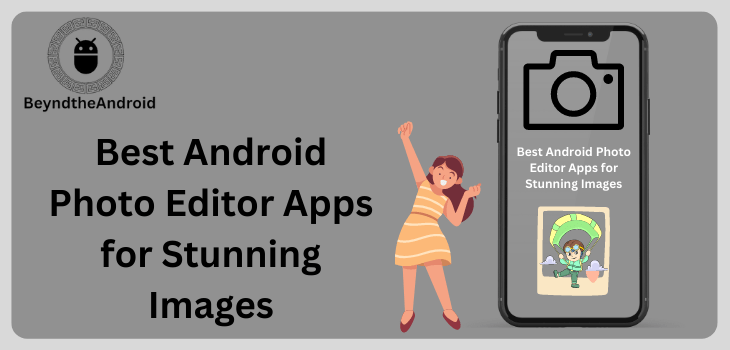Are you a person who loves stunning images or photos? If yes then the best android photo editor apps for stunning images are the best choice for you.
In the age of smartphones, capturing and editing photos have become a daily routine for many people. Android phones have become the best choice for photography lovers because of their advanced pro camera features and user-friendly interface.
However, to enhance the quality of your photos, you need a good photo editing app.
With so many photo editing apps available on the Google Play Store, it’s overwhelming to choose the best one for your needs.
After researching these apps I have selected the 9 best apps for you.
In this article, I have compiled a list of the 9 best Android photo editor apps for stunning images. Each app offers a unique set of features that can help you create beautiful images.
List of 9 Best Android Photo Editor Apps for Stunning Images
- Adobe Lightroom – Photo Editor & Pro Camera
- Snapseed
- PicsArt Photo Editor
- VSCO: Photo & Video Editor
- Canva: Graphic Design, Video Collage, Logo Maker
- Fotor Photo Editor
- Afterlight
- Pixlr – Free Photo Editor
- PhotoDirector – Photo Editor & Pic Collage Maker
Lightroom Photo & Video Editor
Lightroom photo editor app is also one of these apps. It makes your photo editing work to another level and helps you to work like a pro.
Key features
- This app is easy to use and contains a clean, clear interface.
- AI suggestions are also presented in this app which provides you with some suggestions to edit your photos and make them stunning.
- The best thing about this app is that it also contains a photo editor which makes your work easiest.
- One of the Best Android Photo Editor Apps for Stunning Images.
- This app helps you to remove all the unwanted things present in your photo.
- Not only for photo editors but also for video editors this app is very helpful.
- It also allows users to customize their image according to their choices by providing a lot of tools including makeup tools, color grading tools, and many more.
Reviews
This app has more than 1.75M reviews on the Google Play Store.
Rating
This app has a star rating of 4.6 on the Google Play Store.
Downloads
This app has more than 100M downloads on the Google Play Store.
Download Link
Click here to download Adobe Lightroom – Photo Editor App.
Snapseed
Snapseed app makes your images eye-catching and stunning. This app is an advanced app and provides you with so many options.
It is one of the Best Android Photo Editor Apps for Stunning Images.
I described all the features of this app below
Key features
- This app comes with 29 tools that help you perform different functions.
- It contains many filters which you can select according to your need.
- It also allows you to add glow to your images to improve their quality.
- It provides you with the grain which gives a realistic film look.
- You can also add film colors from the 50s, 60s, or 70s.
- Also helps you to edit your image in different parts and you can add different frames to your images.
- HDR Scape is also present which gives your images stunning look.
Reviews
This app has over 1.61M million reviews on the Google Play Store.
Rating
This app has a star rating of 4.4 on the Google Play Store.
Downloads
This app has more than 100M downloads on the Google Play Store.
Download Link
Click here to download Snapseed App.
PicsArt Photo Editor
The PicsArt photo and video editor app is one of the best and most popular apps for video or photo editing.
It comes with so many unique and advanced features that help you edit your photos like a pro editor and make them stunning.
Key features
- One of the best Android photo editor apps for stunning images.
- It provides you with a lot of stunning filters which you can apply to your photos to give them a different touch.
- The best plus feature of this app is that it also acts as a background remover app.
- This app contains 200+ different and unique fonts which you can choose according to your choice while adding text to your photos.
- You can also remove unwanted objects from your photos in just one click.
- You can easily blur the background of your images in just one click by using this app.
- Also provides you the opportunity to edit your skin color, and hair color and apply makeup.
- Make and edit your tikTok or reels in just a few clicks like a pro.
- This app also contains a meme generator by which you can easily create and share unlimited memes with your friends.
- This app contains a lot of amazing and eye-catching effects.
Reviews
This app has over 11.7M million reviews on the Google Play Store.
Rating
This app has a star rating of 4.1 on the Google Play Store.
Downloads
This app has more than 1B downloads on the Google Play Store.
Download Link Click here to download PicsArt Photo Editor.
VSCO: Photo & Video Editor
I also included it in the best video photo editing apps. This app provides you the chance to customize your images according to your imagination and take them to another level.
Key features
- It contains a vast library that includes over 200 presets and tools to provide you with qualitative results.
- One of the Best Android Photo Editor Apps for Stunning Images.
- You can add mimic and film effects to your images.
- The presets present in this app help you make your photos stunning.
- Along with photo editing, it is also a pro video editing app.
- You can also perform functions like trimming, cropping, fading, and adding frames to your images.
- It also contains an AL3 tool to make your images amazing during the night as well.
Reviews
This app has over 1.32 million reviews on the Google Play Store.
Rating
This app has a star rating of 3.4 on the Google Play Store.
Downloads
This app has more than 100M downloads on the Google Play Store.
Download Link
Click here to download VSCO: Photo & Video Editor App.
Canva: Design, Photo & Video
Canva is also very well known for graphic design. It makes the work of graphic designers very easy.
It provides us with so many useful and worthy used features. I also included it in the list of Best Android Photo Editor Apps for Stunning Images.
Key features
- Canva is the name of a power pack for graphic designers and photo editors.
- It helps us to make logos, CVs, and many more.
- Provides us with a lot of customizable templates.
- This app is an amazing and worthy used app.
- It helps you to take your photos on a pro level.
- By using this amazing app, you can make eye-catching images within a few clicks.
- It is also best for creating Facebook, Instagram, and blog images as well.
- It includes no watermark and no ads.
- The photo editor present in this app is just fabulous.
- I recommend you use this app once.
Reviews
This app has over 11.2M reviews on the Google Play Store.
Rating
This app has a star rating of 4.8 on the Google Play Store.
Downloads
This app has more than 100M downloads on the Google Play Store.
Download Link
Click here to download Canva: Design, Photo & Video.
Fotor Photo Editor, Collage
Fotor AI Photo Editor, Collage is one of the best apps to edit photos.I described All the further information related to this app below
Key Features
- This app is all in-one photo editor app.
- It includes brilliant photo editing tools to give your images a unique touch.
- You can enhance your photo quality with just one click.
- It also acts as a background remover app.
- This app comes with 100 professional filters to produce charm in your images.
- It also contains various collage templates.
- It contains a user-friendly and clean interface.
- One of the Best Android Photo Editor Apps for Stunning Images.
- Make your images stunning using its advanced features and options.
Reviews
This app has more than 635k reviews on the Google Play Store.
Rating
This app has a star rating of 4.4 on the Google Play Store.
Downloads
This app has more than 10M downloads on the Google Play Store.
Download Link
Click here to download Fotor AI Photo Editor, Collage.
Afterlight
Afterlight is also one of the Best Android Photo Editor Apps for Stunning Images. Which helps you to make your images eye-catching.
Key features
- This app comes with 15 amazing change tools that help you edit your images and make them eye-catching.
- It comes with over 55 filters which include 27 adjustable filters,14 guest, and 18 seasonal filters which you can easily apply to any of your photos.
- It also helps you to crop and transform your images and make them unique.
- It comes with 77 different and realistic-looking frames.
- Edit your photos and make them stunning with this application.
- It is an easy-to-use app.
- It comes with a clean, clear, and amazing interface.
Reviews
This app has over 61.3k reviews on the Google Play Store.
Rating
This app has a star rating of 3.7 on the Google Play Store.
Downloads
This app has more than 10M downloads on the Google Play Store.
Download Link
Click here to download Afterlight.
Pixlr – Free Photo Editor
Pixlr – Photo Editor makes your photo editing journey easy. It is also one of the Best Android Photo Editor Apps for Stunning Images.
Key features
- It helps you to create photo collages and edit them according to your choice.
- You can also change the color of your images in one click by using Auto Fix.
- Make your photos more smooth and more fabulous looking.
- Also enables you to add transparency to your images.
- You can also add different effects to your photos by using this app.
- It contains a clean and straightforward interface.
- It is one of the best easy-to-use apps.
- Provide you the opportunity to edit your images according to your choices by providing you with different options.
Reviews
This app has over 1.21M reviews on the Google Play Store.
Rating
This app has a star rating of 4.1 on the Google Play Store.
Downloads
This app has more than 50M downloads on the Google Play Store.
Download Link
Click here to download the Pixlr – Free Photo Editor App.
PhotoDirector – Photo Editor & Pic Collage Maker
PhotoDirector – Photo Editor is a very amazing and well-known app widely used for photo editing purposes.
Key features
- PhotoDirector – Photo Editor is a very amazing and well-known app widely used for photo editing purposes.
- It also provides you with animation tools and also provides you with a dozen of animated elements.
- It also allows you to change the sky color in your images.
- This app provides you with a magic brush to give an amazing touch to your photos.
- It is one of the Best Android Photo Editor Apps for Stunning Images.
- This app contains an easy-to-use and clean interface.
- It also comes with red eye removal tools that remove color in one touch only.
- This app also acts as a background removal and removes backgrounds in just one click.
Reviews
This app has more than 926k reviews on the Google Play Store.
Rating
This app has a star rating of 4.4 on the Google Play Store.
Downloads
This app has more than 50M downloads on the Google Play Store.
Download Link
Click here to download PhotoDirector – Photo Editor & Pic Collage Maker App.
FAQs
The minimum requirements vary depending on the app, but you need an Android device with a minimum of 2 GB of RAM and Android 5.0 or higher.
Some of these apps are free, while others require a subscription or one-time payment to access all features.
Yes, these apps allow you to share your edited photos directly to social media platforms or save them to your device.
Conclusion
In conclusion, these 9 best Android photo editor apps are perfect for anyone who wants to enhance the quality of their images.
Whether you want to add filters, adjust color and contrast, or remove blemishes, there is an app that can help you achieve your desired result.
With millions of downloads and positive reviews, these apps have proven to be reliable and effective. Don’t forget to tell me about the one you like the most.