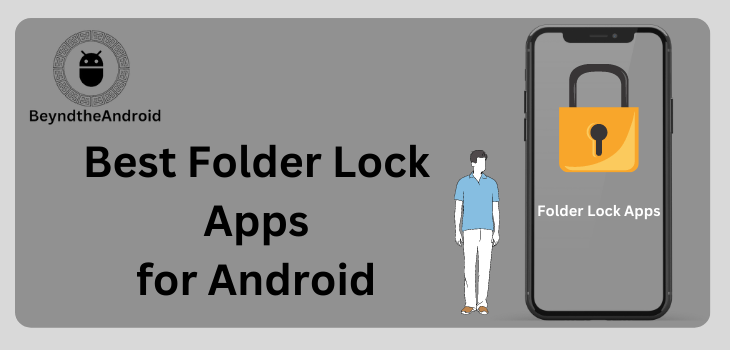In this era, all of us want to save the private data present in our phones from others, friends, family members, and more. As you know thousands of data are being leaked every day from different android phones.
A security option is present in our android phones. But I suggest locking all your files present on your device.
For this purpose, you need to install folder or file locks apps. These apps will help you be secure and prevent your data from leaking.
These apps are unique and very protective and act as a guard for your gallery or every app.
So I know if you are here you are also in search of such guards for your device. Today I am going to tell you about the 7 best folder lock apps for android in 2023.
These all apps are top apps and I have selected these apps after performing research so I believe these are also helpful for you.
Contents
List of 7 Best folder lock apps for android in 2023
- App Lock – Lock Apps, Password
- Applock Pro-App Lock & Guard
- File Locker – Lock my files
- Calculator – Hide Photo, Video
- Secure Folder
- App Lock – Applock Fingerprint
- App lock
App Lock – Lock Apps, Password
Want to make your files password protected? Or want to save them from unknown persons? If yes, then the App Lock – Lock Apps, Password app is best for you.
It is one of the 7 Best Folder Lock Apps for Android.
Key Features
- Protection: This app helps you to protect your files and maintain your privacy.
- Passwords: By using this app you can easily choose any password like pattern or fingerprint according to your choice.
- Apps: This app allows you to lock all the apps present on your device.
- Photo Vault: The photo vault is also present in this app which protects your photos and acts as a guard.
- Picture: The advanced feature of this app is that it can take the picture of the person who is trying to add an incorrect password.
- Forget: In case you forget your password you can easily reset it.
- One-click: This app comes with a one-click disable and enable the feature.
- Themes: This app contains many attractive lock screen themes.
- Incognito Mode: This application helps you to browse in incognito mode leaving no trace.
Reviews
This app has more than 397k reviews on the google play store.
Rating
This app has a 4.8 star rating on the google play store.
Downloads
This app has more than 10M downloads on the google play store.
Download link
Click here to download App Lock – Lock Apps, Password.
Applock Pro-App Lock & Guard
If you want a guard for your folders, apps, and files present on your android device then look no further just download Applock Pro-App Lock & Guard. It is included in the list of 7 best folder lock apps for android devices.
Key Features
- Privacy: This app helps you to lock your private information containing apps from strangers.
- Image: If anyone tries to unlock your device by putting in the wrong password, this app takes his picture using your device’s front camera and presents it to you.
- Notifications: The notifications from the locked apps can also be blocked.
- Timer: By using this app you can easily set the timer of the lock as well.
- Spy Alarm: In case anyone puts the wrong password over 5 times it will provide you with a loud spy alarm and catch the person.
- Customization: The theme and background of this app are easily customizable.
- Theme: Choose a theme according to your choice.
Reviews
This app has more than 4.6 reviews on the google play store.
Rating
This app has a 599k star rating on the google play store.
Downloads
This app has more than 50M downloads on the google play store.
Download link
Click here to download Applock Pro – App lock & Guard.
File Locker – Lock my files
Make your data save with file locker – lock my files app which is one of the 7 best folder apps for android users. All the key features of this app are as below.
Key Features
- Secret Locker: This app acts as your personal locker.
- Hide: This also helps you to hide different folders according to your choice.
- Free: This app is free and easy to use.
- Gallery Protection: You can also lock your personal photos, and videos present in the gallery by using this app.
- Video Player: This app contains video or music players as well.
- Limit: There is no limit to locking the files, it’s on you how many files you want to lock.
- Capture Picture: This app also takes a picture of the person putting the wrong pin.
- Album Viewer: This app comes with an amazing album viewer.
- Sleep Mode: The best function of this app is that it can automatically quit in sleep mode.
Reviews
This app has more than 1.52k reviews on the google play store.
Rating
This app has a 4.2 star rating on the google play store.
Downloads
This app has more than 100M downloads on the google play store.
Download link
Click here to download File Locker- Lock my files.
Calculator – Hide Photo, Video
If you want a secret calculator like a locker for making your files and data safe from the unknown person who uses your device then the Calculator – Hide Photo, Video is best for you. I include it in the best folder lock apps for android.
Key Features
- Protector: This calculator-like app is specially designed to protect your personal videos and images.
- Locker: By using this app you can not only lock your apps but you can also lock your important notes, files, and contacts.
- Export: The export icon is also available to restore your photos from the photo vault to the gallery in just one click.
- Backup: This app gives you the option of backup also to make your data safe and secure.
- User Friendly: This app is user-friendly and easy to use.
- Interface: This app comes with a clean and clear interface.
Reviews
This app has more than 79.4k reviews on the google play store.
Rating
This app has a 4.7 star rating on the google play store.
Downloads
This app has more than 5M downloads on the google play store.
Download link
Click here to download Calculator – Hide Photo, Video.
Secure Folder
Make your apps and files secure with a secure folder app that is specially designed to protect your files from prying eyes. It is one of the best folder lock apps for android.
Key Features
- Authentication method: This app enables its users to choose a PIN, pattern, or biometric scan to access their Secure Folder, apps, and files adding an extra layer of security.
- Encryption: All data inside the Secure Folder is encrypted, making it inaccessible to other apps or users on the device.
- Private apps: In the presence of this app users can install and run apps inside the folder that won’t appear on the main screen or app drawer.
- Hidden files: Users can move files, photos, and documents to the Secure Folder, making them invisible and hidden from other apps and users on the device.
- Multiple profiles: This secure folder app can be used to create multiple profiles or workspaces, each with its own set of apps and files.
Reviews
This app has more than 274K reviews on the google play store.
Rating
This app has a 3.4 star rating on the google play store.
Downloads
This app has more than 1B downloads on the google play store.
Download link
Click here to download Secure Folder.
App Lock – Applock Fingerprint
App Lock – Applock Fingerprint app which is one of the best folder lock apps for android enables its user to protect their files and folders with a variety of different locks.
Key Features
- Fingerprint lock: This app allows users to lock their apps with a fingerprint for added security.
- Pattern lock: It also allows its users to choose to lock their apps with a customizable pattern according to their desire.
- Intruder Selfie: The best feature is that it takes a photo of anyone who tries to unlock any app with the wrong password.
- App lock themes: The users of this app can choose from a variety of themes to personalize their app lock according to their liking.
- Notification lock: This app blocks all sensitive notifications from showing on the lock screen and blocks them.
- App lock settings: This app offers advanced settings for app locking, including automatic lock timing and more.
- Fake cover: This application allows users to set a fake cover to their locked apps which makes them appear as if they have crashed or are not working properly.
- Multiple lock options: It allows users to choose to lock their apps with either fingerprint, pattern, or PIN code, giving them flexibility in how they secure their apps and data.
Reviews
This app has more than 913K reviews on the google play store.
Rating
This app has a 4.3 star rating on the google play store.
Downloads
This app has more than 50M downloads on the google play store.
Download link
Click here to download App Lock – Applock Fingerprint.
App lock
The app lock is a widely used folder lock app and has many satisfied users. It is also one of the best folder lock apps for android. It comes with a lot of unique features.
Key Features
- Lock Multiple Files: This app allows its user to lock multiple files and apps including Facebook, Instagram, WhatsApp, and many more.
- Hide Folder: This app also allows its user to hide any app or file they want and save it in a secret vault.
- Invisible Lock: If you want to hide your pattern from the person sitting aside from you then you can use the invisible lock feature.
- Widget: Users can use the widgets of this app for quick access to the app directly from the home screen.
- Security Answer: In case, if you forget your locked password then you can easily unlock it by using a security answer feature. You can set a security question and unlock your apps by answering it.
Reviews
This app has more than 1M reviews on the google play store.
Rating
This app has a 4.2 star rating on the google play store.
Downloads
This app has more than 100M downloads on the google play store.
Download link
Click here to download App lock.
FAQs
Yes, we can easily put the apps in a locked folder if it is unlocked otherwise if it is locked then it is not possible until we unlock it.
There are many folder-lock apps available on the play store but apps like App lock – lock apps, Password, File Locker – Lock My Files, and Secure Folder are the best folder-lock apps for android users.
Yes, You can easily lock certain apps using folder lock apps on android. It is your choice how many apps you want to lock.
Conclusion
So all the above are the best folder lock apps for android in 2023. These apps protect your data from being stolen.
These all apps are the most widely used apps in the world. You just have to go to the play store, put a name, and after downloading install them on your phone and just be unworried about your phone data.
Don’t forget to tell me the name of your favorite app which you are going to install. If you have questions to ask.